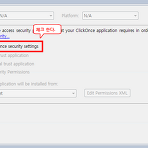electron에서 vue-router 를 사용할때 동작을 하지 않는 경우가 있다. router 를 생성할때 history 모드가 아닌 hash 모드를 사용하면 잘 동작 한다. ※ 아래의 코드는 vue 3.x 와 vue-router 4.x의 예제 코드 이다. // router.ts import { createRouter, createWebHashHistory } from 'vue-router' const routes = [ { path: '/page1', component: () => import('./Page1.vue') }, { path: '/page2', component: () => import('./Page2.vue') } ] export default createRouter({ history:..
electron에서 better-sqlite3 모듈을 사용할 경우 아래와 같은 문제가 발생하는 경우가 있다. node_modules\sqlite3\lib\binding\electron-v4.0-win32-x64\node_sqlite3.node' was compiled against a different Node.js version using NODE_MODULE_VERSION 64. This version of Node.js requires NODE_MODULE_VERSION 69. Please try re-compiling or re-installing the module (for instance, using npm rebuildornpm install). 위와 같은 문제가 발생했다면 아래와 같이 시도..
Electron + Vite + Vue3 + Typescript를 이용하여 데스크탑 앱 개발 환경을 설정해보자. 1. Vite 프로젝트 생성 $ yarn create vite yarn create v1.22.15 [1/4] Resolving packages... [2/4] Fetching packages... [3/4] Linking dependencies... [4/4] Building fresh packages... success Installed "create-vite@2.7.2" with binaries: - create-vite - cva √ Project name: ... sample-project √ Select a framework: » vue √ Select a variant: » vue..
※ 이 글은 node.js 개발 환경이 구성되어 있다는 전제하에 쓰여진 글 이다. ※ vscode를 사용하고 있다면 Svelte for VS Code plugin 사용을 추천한다. https://github.com/sveltejs/template 에서 프로젝트 템플릿을 제공하고 있다. 위의 프로젝트 템플릿을 기반으로 새 프로젝트를 시작해 보자 # npx degit sveltejs/template [프로젝트명] $ npx degit sveltejs/template svelte-app > cloned sveltejs/template#HEAD to svelte-app # 프로젝트 폴더로 이동한다. $ cd svelte-app 아래와 같이 프로젝트 폴더와 파일이 생성된다. svelte-app ├── .gitig..
1. pipenv 설치 $ pip install pipenv Collecting pipenv Downloading pipenv-2021.11.23-py2.py3-none-any.whl (3.6 MB) |████████████████████████████████| 3.6 MB 6.4 MB/s Requirement already satisfied: pip>=18.0 in c:\users\사용자\appdata\local\programs\python\python39\lib\site-packages (from pipenv) (21.1.1) Requirement already satisfied: setuptools>=36.2.1 in c:\users\사용자\appdata\local\programs\python\py..
먼저 psycopg2을 설치 한다. ※ 혹시 CentOS 7 에서 psycopg2를 설치할 때 오류가 발생한 다면 아래의 방법을 시도해 보자 CentOS7에서 psycopg2 설치 오류 해결 sudo yum groupinstall "Development Tools" sudo yum install python3-devel sudo yum install postgresql-libs sudo yum install postgresql-devel pip3 install psycopg2 출처 : https://stackoverflow.com/a/5.. xshine.tistory.com $ pip install psycopg2 Collecting psycopg2 Downloading psycopg2-2.9.3.tar..
먼저 PyMySQL을 설치 한다. $ pip install PyMySQL Collecting PyMySQL Downloading PyMySQL-1.0.2-py3-none-any.whl (43 kB) |████████████████████████████████| 43 kB 6.2 MB/s Installing collected packages: PyMySQL Successfully installed PyMySQL-1.0.2 아래는 PyMySQL을 사용하여 MySQL DB에 데이터를 추가하고 조회하는 예제이다. import pymysql try: conn = pymysql.connect( host='127.0.0.1', user='user', passwd='passwd', db='dbname', charset..
SSH 또는 SFTP를 사용하기 위해서 paramiko를 설치 한다. $ pip install paramiko Collecting paramiko Downloading paramiko-2.9.1-py2.py3-none-any.whl (210 kB) |████████████████████████████████| 210 kB 10.6 MB/s Requirement already satisfied: pynacl>=1.0.1 in /home/user/.local/share/virtualenvs/venv-p0Q79Acj/lib64/python3.6/site-packages (from paramiko) (1.4.0) Requirement already satisfied: bcrypt>=3.1.3 in /home/u..
아래의 예제와 같이 -webkit-text-size-adjust:none; 을 사용하면 된다. -webkit-text-size-adjust:none; /* 모든 태그에 적용 */ * { -webkit-text-size-adjust:none; } /* div 태그만 적용 */ div { -webkit-text-size-adjust:none; } /* text-size-adjust 클래스가 설정된 태그만 적용 ex) class="text-size-adjust"> */ .text-size-adjust { -webkit-text-size-adjust:none; }
Go 언어로 윈도우 어플을 개발할 일은 별로 없겠지만 Go 언어로 Electron을 이용하여 윈도우 어플을 개발할수 있다.바로 go-astilectron 이다. Go 언어로 작성한 어플을 실행하면 Console 윈도우가 표시 된다.Console 윈도우를 숨기기 위해서는 Go 작성한 어플을 빌드할 때 아래와 같은 옵션을 주면 된다.$ go build -ldflags -H=windowsgui 파일명.go 참고https://stackoverflow.com/questions/36727740/how-to-hide-console-window-of-a-go-program-on-windowshttps://stackoverflow.com/questions/23250505/how-do-i-create-an-executab..
출처 : https://gist.github.com/denji/12b3a568f092ab951456 Generate private key (.key) # Key considerations for algorithm "RSA" ≥ 2048-bit $ openssl genrsa -out server.key 2048 # Key considerations for algorithm "ECDSA" ≥ secp384r1 # List ECDSA the supported curves (openssl ecparam -list_curves) $ openssl ecparam -genkey -name secp384r1 -out server.key Generation of self-signed(x509) public key (PE..
아래는 예제 이다. package main import ( "fmt" "os" "syscall" ) // ansi color const ( black = "\033[1;30m%s\033[0m" red = "\033[1;31m%s\033[0m" green = "\033[1;32m%s\033[0m" yellow = "\033[1;33m%s\033[0m" blue = "\033[1;34m%s\033[0m" purple = "\033[0;36m%s\033[0m" cyan = "\033[0;36m%s\033[0m" white = "\033[0;37m%s\033[0m" ) func init() { // cmd 에서 ansi color 활성화 시키는 부분 handle := syscall.Handle(os.Stdout..
bcrypt 설치 go get -u -v golang.org/x/crypto/bcrypt 예제 코드 package main import ( "golang.org/x/crypto/bcrypt" ) func main() { pwd := "abcdefg1234" hashedPwd, err := GeneratePassword(pwd) if err == nil { equalPwd := EqualPassword(hashedPwd, pwd) fmt.Println("hashed password : ", hashedPwd) fmt.Println("equal password : ", equalPwd) } } func GeneratePassword(password string) (string, error) { pass :=..
아래의 명령을 이용하여 fresh를 설치 한다 go get github.com/pilu/fresh 그리고 해당 프로젝트 폴더로 이동후 fresh를 실행 한다. (내 웹 프로젝트가 test 라면 아래와 같이 test 폴더로 이동후 fresh를 실행하면 아래야 같이 메시지가 나온다.) C:\work\src\test>fresh 16:56:36 runner | InitFolders 16:56:36 runner | mkdir ./tmp 16:56:36 watcher | Watching . 16:56:36 watcher | Watching templates 16:56:36 main | Waiting (loop 1)... 16:56:36 main | receiving first event / 16:56:36 main..
c#에서 Week Of Year 값 구하기 GregorianCalendar cal = new GregorianCalendar(GregorianCalendarTypes.Localized); int week = cal.GetWeekOfYear(date, CalendarWeekRule.FirstFullWeek, firstDayOfWeek); if(date.Month == 1 && week >= 50) { return date.AddYears(-1).Year.ToString() + week.ToString().PadLeft(2, '0'); } else { return date.Year.ToString() + week.ToString().PadLeft(2, '0'); }
현재 mybatis는 3.1.1 까지 나와 있다.하지만 뭐가 문제인지 spring 3.1.1에서 같이 사용해보니 아래와 같은 오류가 난다. java.lang.AbstractMethodError: org.mybatis.spring.transaction.SpringManagedTransactionFactory.newTransaction(Ljava/sql/Connection;)Lorg/apache/ibatis/transaction/Transaction; 그래서 3.1.0으로 해봤으나 결과는 같은 오류가 났다.다시 버전을 하나더 내려서 3.0.6으로 해봤더니 정상적으로 동작하는걸 확인할 수 있었다. ===============================================================..
- Total
- Today
- Yesterday